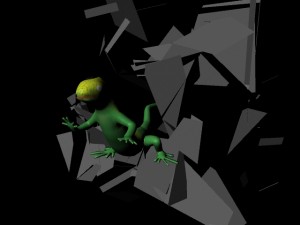Mudbox Lizard
This week was an induction to Mudbox which is part of the Autodesk line 3D development software. Mudbox is used as part of the development pipeline, the process of created a 3D asset for a video game.
A model will first be created in Maya then exported into Mudbox for it to be sculpted and painted using Mudbox’s sculpting and brush tools and then being exported back to Maya for animation.
The assessment this week was to use Mudbox to create a basic mesh, using the navigation tools, basic sculpting brush and paint tools.
To start we open up Mudbox and get to learn the interface and tools by using one of the pre-set models and trying to manipulate it.
Once I had got to know the environment I started work on creating a lizard, I started with the pre-set lizard mesh and modified it using the sculpting tools and paint tools to apply a texture resulting in the model shown below.
Next was to import it into Maya and animate it, the process of importing it into Maya was simple using the export to Maya option in Mudbox.
One the model was in Maya I set of a quick animation where the lizard was crashing thought a wall.
Links:
https://dl.dropboxusercontent.com/u/6112339/3d%20Modeling%20%26%20Animation/Mud%20box.zip
https://dl.dropboxusercontent.com/u/6112339/3d%20Modeling%20%26%20Animation/lizard.zip