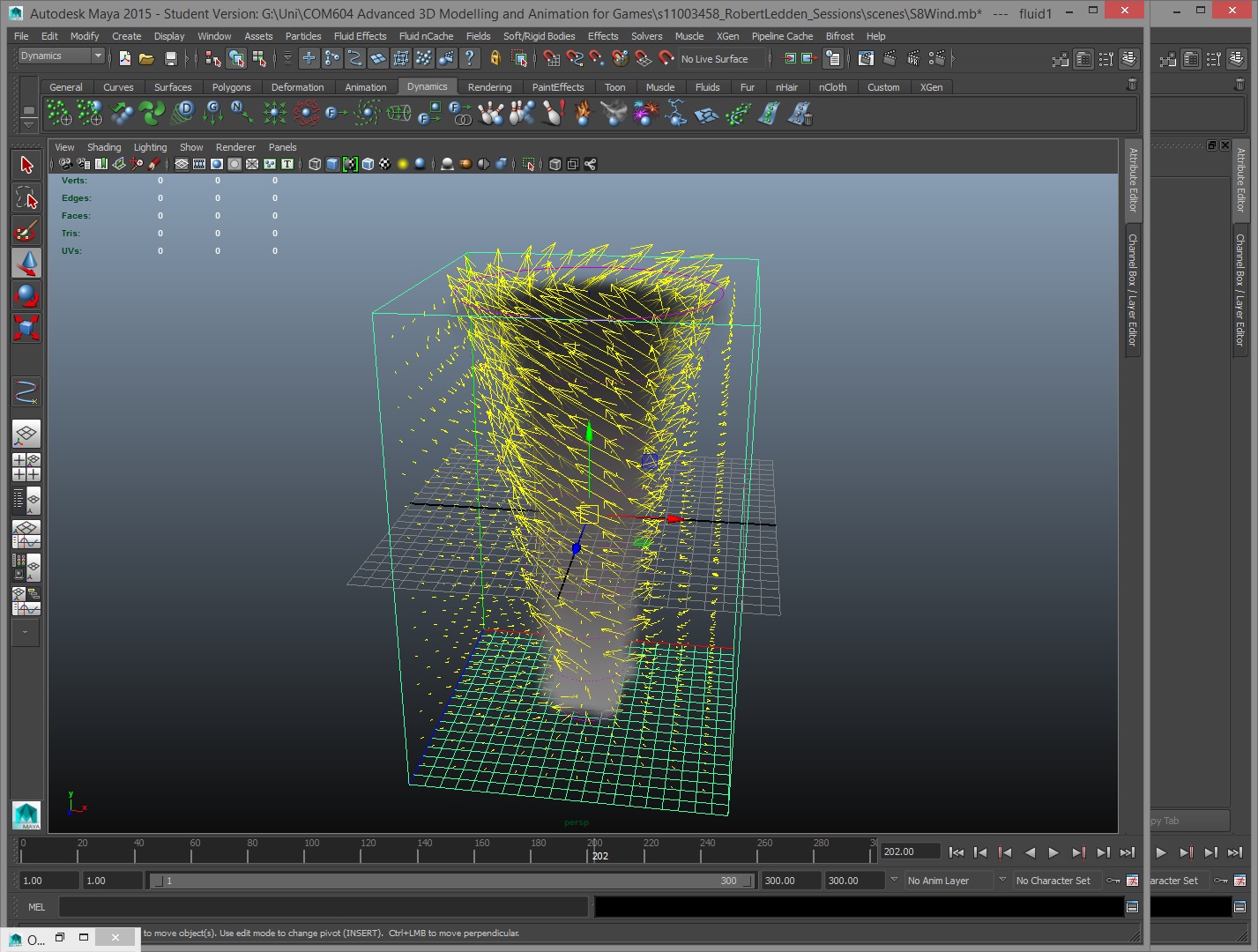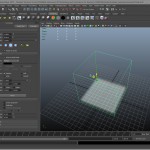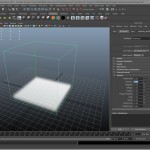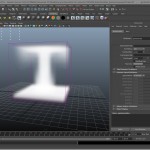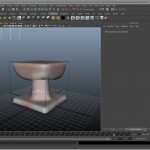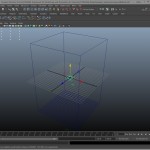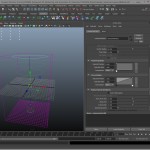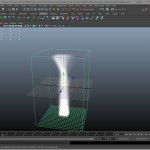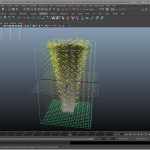Fuel
The first part of this session was looking into fuel, I create a 3D container that will hold the fuel and simulate the reactions that will take place using this fuel. Next I use the paint fluids tool to add a layer of fuel into the container this after this I add a emitter to the container that will provide the heat that will trigger the reaction.
With everything in place I tweak some attributes, setting the boucheny to 0 so the fuel doesn’t ‘evaporate’ and activating the dynamic grid option under the heat settings so that it will simulate the reaction, below are the results of this session.
Fire
The next step after the fuel session was fire this task I didn’t do as a separate session but integrated it directly into my final assignment scene. Similar to the fuel task I start with a 3D container that simulates and then I add a emitter, this will be used to generate the fire.
I set up the settings of the emitter and container so they produce a fire effect, below are the result of this.
Wind
The next task was to simulate wind to create a tornado this again was done using the 3D container. I create a two NURBS circles then use the loft tool to create a plane between the NURBS circles, this is what I will use to emit the particles from.
Next I add a curve up the center of the 3D container then I apply a volume Curve to this, this is what will generate the winds for the simulation. The volume curve has a number of rings running up it I alter these so they start off small at the bottom and grow large till they reach the top.
After setting some attributes the wind is set up and with the emitter a tornado is formed, with some tweaking some appearance attributes the tornado is made to look more realistic.